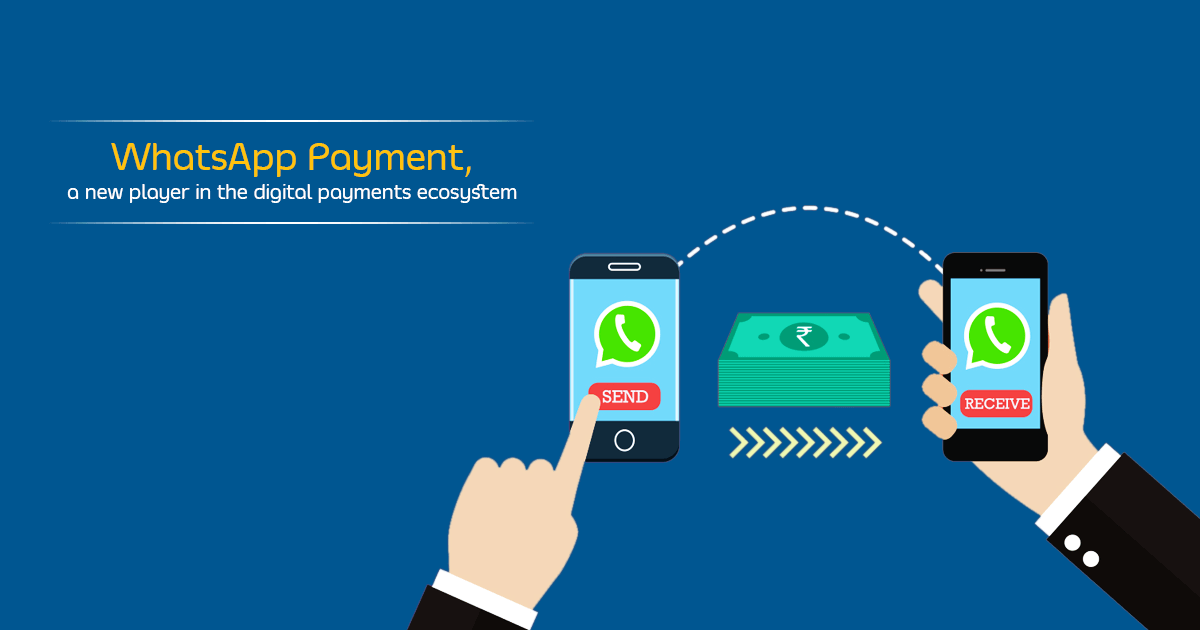
WhatsApp Payment, a new player in the digital payments ecosystem
16 February 2018 Nikitha KarnamThe new WhatsApp Payment feature has strengthened our steps towards a truly digital India. Just like you send a photo or a document you can now send money through your WhatsApp. Not just common people but Digital advertising agencies, Social Media marketing companies, Internet Marketing Companies, Full service Advertising agencies, Advertising Agencies and other companies must quickly adapt to and adopt this form of payment as it is trending.
WhatsApp is a widely prevalent and most commonly used application. As of February 2017, WhatsApp crossed 200 million monthly active users in India. With the huge base of users across the country, this new feature is going to be a threat and pose new difficulties for existing banks, payment companies, and mobile wallets to continue in the digital payment system. India has now been partially accustomed to the shift to the digital form of payments, so the feasibility of the new WhatsApp’s payments feature will attract more audience and be a boost to digital payments too.
How does it work?
For you to enable this feature you need to update WhatsApp and get the get to the latest version 2.18. For a transaction to take place you need someone who has the Payments feature to message. You also need to have a phone number with India’s country code and link your bank account (that supports UPI) to your mobile phone
number.
After fulfilling these above conditions search for a ‘Payments’ tab in the ‘Settings’ drop-down within the application.
Once you’ve selected the ‘Payments’ option, you’ll run through a series of steps:
– Add a bank account:
The application will then give you the choice to add a new account. The application will then ask you to accept the terms and privacy policy of WhatsApp Payments, go through these and accept them if you are satisfied.
– It will then verify your phone number with an SMS. Then a list of bank accounts
linked to your phone number or that you use for your mobile transactions will appear. Select any one to continue.
– Then verify the debit card that’s linked to your bank account.
– And the last step is to receive and enter a one-time password(OTP) sent to your
mobile and select a UPI pin that you need to definitely remember as you are going to use it each time you have to make a transaction. , you’ll have to enter a one-time password that’ll be sent to your mobile number and
choose a UPI PIN, which you will use each time you transact.
